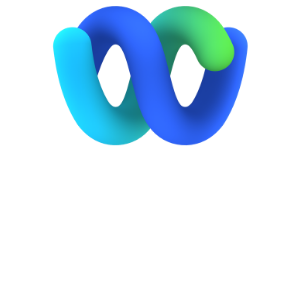
Webex Meetings + CalendarHero
Automate meeting scheduling and simplify meeting-related tasks.
How to add Webex Meetings to CalendarHero
1. Get started by creating a CalendarHero account.
2. Log in to CalendarHero and go to My Integrations and click “Add Integrations”.
3. Click the “Video Conferencing” tab and add Webex Meetings.
4. Sign in to your Webex account to accept permissions.
5. Create or revise a meeting type and add Webex Meeting as your video provider.
6. That’s it! Schedule a meeting using your new or revised meeting type and a unique Webex Meetings video conferencing link will be included automatically.
With CalendarHero for Webex Meetings you can:
✓ Automatically generate dynamic video conferencing links for your meetings scheduled by CalendarHero
✓ Create custom meeting types in CalendarHero that include Webex Meetings video conferencing
✓ Add details such as availability and lead time to your video conferencing meetings
✓ Receive video conferencing information in your automated meeting briefings
What is CalendarHero?
CalendarHero is AI-powered meeting scheduling software built to help you offload meeting scheduling and get back to more meaningful work like hiring, selling, and growing your company.
Have more questions?
Find all the answers you need in our FAQ.
