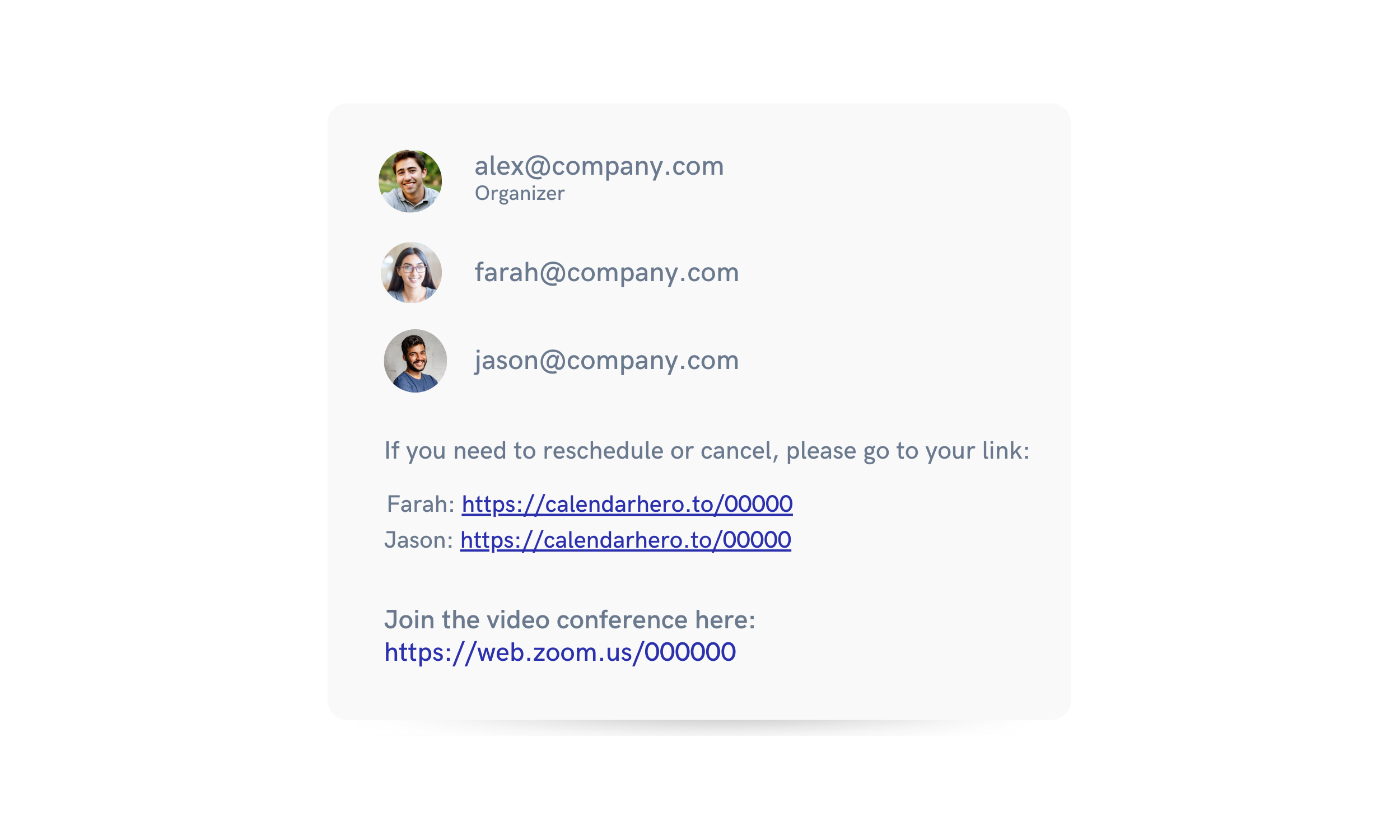How to use Google Calendar with Meeting Scheduling Automation
Find out what happens when you connect Google Calendar to CalendarHero’s meeting scheduling technology.
What did people do before calendar apps? It's hard to imagine the days of sticky notes, paper agendas, wall calendars, and having to remember every new task or event manually. Thanks to apps like Google Calendar, it's never been easier to keep meetings, calls, and events organized in one place.
8 Ways to Schedule Smarter with Google Calendar →
However, when it comes to connecting all of your calendars, finding the best time to meet, and keeping track of a busy schedule, there's still room for improvement. If you're reading this, then you're probably sick of doing meeting-related admin work like setting up meetings manually, coordinating the best time between multiple invitees, and checking your calendar constantly. You want to book meetings in Google Calendar, without the back and forth. You also want more time in your day for the work that matters. That's where CalendarHero comes in!
CalendarHero is a powerful scheduling platform that makes scheduling simple. Book meetings automatically, make remote collaboration seamless, and have more ownership over your schedule. CalendarHero elevates what you can do in Google Calendar with powerful meeting scheduling technology.
Connect Google Calendar and CalendarHero, so you can:
Sync all of your calendars and book meetings using accurate availability
Automate scheduling and find the best time to meet for 1:1 and group meetings
Add video conferencing or a meeting room to your Google Calendar events automatically
Organize, track, update meetings through a dedicated scheduling platform
1. Centralize your calendars
Although Google Calendar allows you to add multiple calendars, it's not easy to book meetings using your unified availability from all your calendars. With Google Calendar alone, you might find yourself repeatedly checking your calendar (s) to set up your next sales call or team meeting. It's a daily game of calendar Tetris that busy professionals shouldn't have to play. With CalendarHero, you can sync unlimited calendars from Google (ex. work, personal, side hustle) as well as calendars from Outlook, Office 365, Exchange, or iCloud. That way, you can book meetings using your true or most accurate availability.
For example, if you have 4 pm open in your work calendar but blocked in your personal calendar, CalendarHero won't show that time as available to your invitees. By housing all your calendars in one place, you can proactively avoid double-bookings and maintain a streamlined schedule.
For even greater ownership of your schedule, CalendarHero has several features that enable you to customize your availability and time preferences. For instance, you can choose to keep Friday as meeting-free, add buffers between meetings, lead time, and set daily meeting limits, so you're never overloaded by too many meetings.
Plus, CalendarHero makes it possible to assign different types of meetings to other calendars. For example, you can automatically book sales calls in one calendar and add team meetings in another. CalendarHero's custom booking calendars provide a deeper level of control and customization that Google Calendar alone doesn't offer.
If you have a complex schedule or manage multiple calendars, you’ll definitely want to make the most of CalendarHero’s Google Calendar integration and smart scheduling features.
2. Find the best time to meet
If you already know precisely when you want to have a meeting, you can create an event in Google Calendar. However, if you frequently coordinate meetings with groups, external colleagues, and important stakeholders, then that's when meeting scheduling automation especially comes in handy.
In other words, you can spare yourself (and your invitees) from the "when are you free?" dance by connecting Google Calendar to CalendarHero. Bonus: you'll no longer have to check your calendar before booking a meeting!
CalendarHero offers flexible and versatile meeting scheduling methods, including a web scheduler, personal scheduling links, and a Gmail add-on.
Whether you choose to send an automated meeting request or share a personal scheduling link, invitees will be able to pick a time to meet from your real-time availability. Once a time is chosen, CalendarHero updates your calendars automatically with your meeting details, including video conferencing or room location. So there's no need to check your calendar or create a calendar event manually.
Now, what about group meetings? Say goodbye to long email chains and complicated coordination! CalendarHero's intelligent group algorithm finds the best time to meet automatically. Once you send an automated group meeting request, CalendarHero takes care of the rest. After your invitees suggest times, CalendarHero uses your group’s mutual availability to pick the best time to meet and adds the booked meeting to everyone’s calendars without you having to do a thing.
For added convenience, teams on the same CalendarHero plan can book internal meetings instantly. If you're on the same team plan, CalendarHero will show you (the meeting creator) times when your team members are mutually available. You can choose to pick from those times to book the meeting right away or let your team decide!
Unlike manual meeting scheduling, CalendarHero provides versatile scheduling methods that help you book meetings in Google Calendar without back-and-forth emails.
3. Simplify remote collaboration
It's no secret that remote work and video meetings have skyrocketed over the last couple of years. If you're already using Google Calendar, then you can create a calendar event and click "Add Google Meet video conferencing" to use Google's conferencing software in a meeting.
However, if you're not sure when you want to meet or plan to use a different video conferencing tool, then you'll benefit from automated meeting scheduling. CalendarHero makes it possible to book meetings and add video conferencing links to events in Google Calendar automatically. With more than ten video integrations, you aren't restricted to only using Google Meet. CalendarHero makes it effortless to add conferencing links from Zoom, GoToMeeting, Microsoft Teams, Cisco Webex, and more to any meeting you schedule.
Schedule video meetings with CalendarHero →
Once a remote meeting is booked, CalendarHero will auto-populate a video conferencing link from your preferred video provider in a calendar event. Your invitees will be able to see your meeting details, such as conferencing links and dial-in information. Plus, if something comes up and an attendee needs to reschedule, CalendarHero provides quick links that enable them to pick a new time in just one click.
By automating video conferencing with CalendarHero, you'll have one less meeting task to do and can speed up remote scheduling for all kinds of meetings.
4. Organize and track meetings
Another way to make the most of Google Calendar with CalendarHero is during the meeting preparation phase. When using Google Calendar alone, you receive typical notifications for calendar events, reminders, and tasks you set within Google Calendar. However, if you want more insight into your meeting invitations, a clear view of your bookings, and more information about your invitees, CalendarHero is what you'll need.
CalendarHero offers information-rich meeting briefings, attendee insights, automated reminders, and a straightforward way to track meetings. Think of it this way: Google Calendar is your digital calendar. CalendarHero is your dedicated meeting scheduling platform.
CalendarHero meeting preparation features include:
Meeting briefings: Receive daily briefings that include an overview of your meetings, attendees, and information from your connected ATS or CRM tools like HubSpot, Salesforce, Greenhouse, and Lever.
Automated reminders: Reduce no-shows and keep meetings top of mind with automatic reminders and notifications for your attendees.
Tasks: See a clear picture of your active meeting requests and upcoming meetings. Reschedule, update attendee lists, see which invitees have responded, and more.
Invitee questions: Raise the value of your conversations. Add questions to meeting requests to collect key attendee details before you meet, so you can pre-qualify leads, screen candidates, and understand the needs of your stakeholders.
60+ app integrations: Tie all your meeting-related tasks together like finding documents and updating your contacts by connecting your work apps, including Google Drive, Slack, Mailchimp, and Zapier in CalendarHero.
Elevate the way you meet
Google Calendar is an excellent calendar tool that keeps your meetings and events in one place. However, CalendarHero will help you add more power to your meeting scheduling process, so you can spend less time manually updating your calendar and more time on meaningful work like building relationships and growing revenue. Book, manage and track every meeting faster with CalendarHero.
Simplify meeting scheduling with CalendarHero
Book faster, manage your time, and track your meetings with powerful scheduling software.