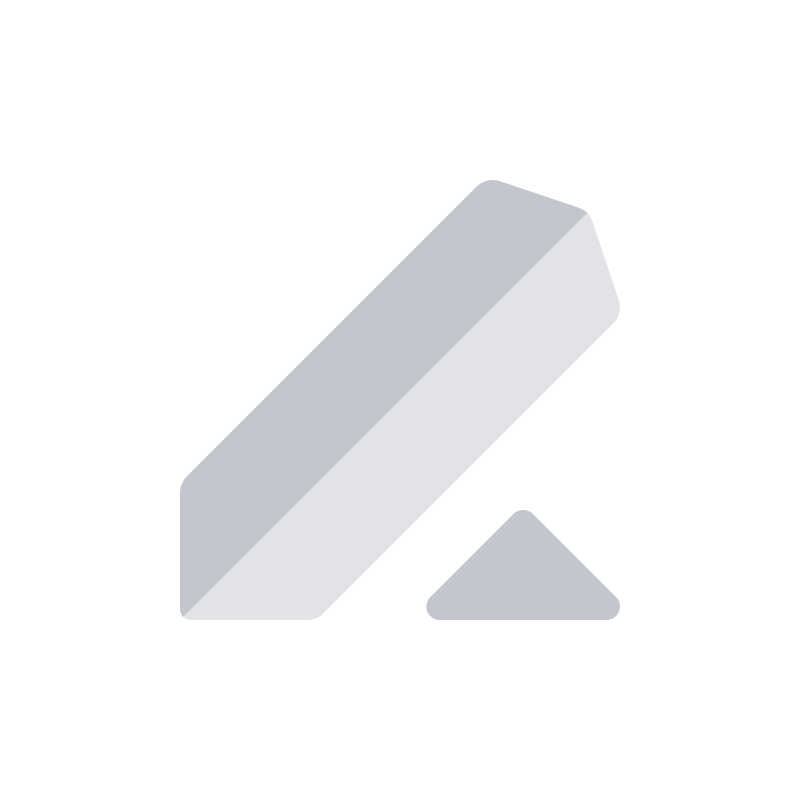
Lever + CalendarHero
Automate scheduling with candidates synchronized from Lever. Give candidates an easy self-booking option and access key candidate details in seconds.
Connecting Lever to CalendarHero
Get started by creating a CalendarHero account
Log in to CalendarHero and click on “My Integrations” under “My Account”
Click “Add” and choose “ATS” — from there you’ll be able to add Lever as your ATS (applicant tracking system) provider
You’re all set! Your candidate information will sync automatically
With CalendarHero for Lever you can:
Schedule meetings with candidates synced from Lever, including 1:1 screening calls and group interviews automatically
Create and share personal scheduling links in emails and direct messages for an effortless candidate self-booking process
Securely share calendar availability with team members like hiring managers to simplify collaboration with coworkers, clients, and hiring partners
Simplify interview preparation by viewing candidate insights (including candidate information from Lever) in automated CalendarHero meeting briefings
What is CalendarHero?
CalendarHero is an AI-powered meeting scheduler designed to help you offload meeting scheduling and get back to more meaningful work like hiring top talent and growing your company.
Have more questions?
Find all the answers you need in our ATS Automation FAQ.
