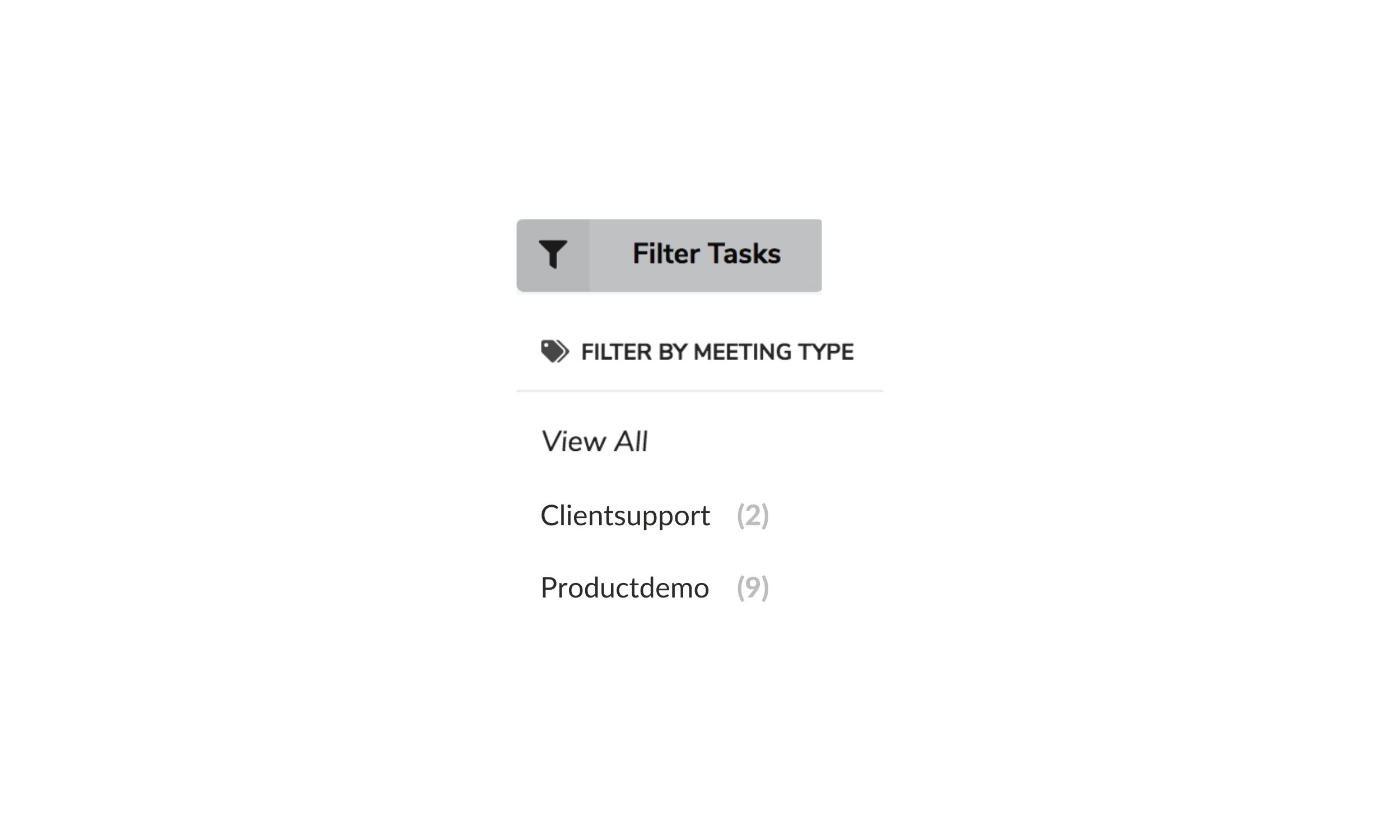CalendarHero Release Notes: February 2021
CalendarHero is meeting scheduling software built to give you the tools to not only speed up meeting scheduling but to have more control over your entire meeting workflow. This month's product release adds more ease, personalization, and insight into your meetings.
Effortlessly keep tabs on individual meetings through task filters, get specific on timing with our date range updates, see a bird's eye view of your team's meeting activity, and design your invitee experience your way.
If you're ready for more control and precision in your meeting scheduling experience, you'll want to make use of these feature updates right away. And if you're not already, start your free trial to experience all of our Professional Plan features free for 14 days.
Keep reading to learn more about this month's exciting product release. Plus, we've included a sneak-peek into major updates that are just around the corner.
Here is what’s new at CalendarHero in February:
1. Task Filtering
When you’re in a customer-facing role like sales, recruiting, and customer support, it can be challenging to keep track of all your meetings. But it’s essential. Monitoring the number of demos, interviews, or support calls in your calendar helps you assess the effectiveness of your pipeline. The ability to track your active meeting requests and bookings also enables you to organize your day and plan for what’s coming up.
To make it convenient to keep track of your different meetings, you can now filter by meeting type in your CalendarHero tasks. For instance, if you’re a sales rep, you can filter by “demo” to see all your upcoming demo calls. In your CalendarHero tasks, you can also automate actions like sending reminders to invitees, updating your attendee list, and rescheduling.
With task filters, you can efficiently monitor your meeting activity for each of your meeting types.
Sneak peek: We know how important it is for our users to have full visibility into each of their meetings. That’s why we’ll soon be adding expanded information to your meeting task cards that include items like the buffer time added, the availability date range, and more.
2. Custom Date Ranges
When choosing a time to meet, CalendarHero intelligently helps you and your invitees find mutual availability. That way, you won’t have to ask, “When are you free?” ever again. However there are instances when you’ll want to narrow, widen, or specify the date range that a meeting can take place.
That’s why we’re excited to unveil custom date ranges. The date range option helps you limit the time frame that’s offered to your invitees when choosing a time to meet. With this product update, you can effortlessly book time-sensitive meetings and meetings that must take place within a specific time frame.
As a CalendarHero user, you can set a custom date range in your meeting types and in the CalendarHero web scheduler. Your date range options include setting custom dates (ex. March 3 - 10) or a rolling number of days (ex. “next 3 days”).
As a best practice, we recommend only choosing a short custom date range for time-sensitive meetings. If you are booking a meeting with several busy stakeholders, we suggest setting a date range of at least three weeks to increase your chances of booking success.
The custom date range option gives you greater ownership over when your meetings take place.
Learn more about Custom Date Ranges
3. Team Reporting
Meetings are a critical touchpoint for many organizations. Meeting success contributes to increased sales, stronger partner relations, and improved customer satisfaction. Regularly monitoring meeting progress and outcomes can help improve your team's approach to meetings.
That's where CalendarHero team reporting comes in. This month, we've enhanced our team reports to give teams more detailed meeting data.
As a Team Plan administrator, you can generate daily, weekly, and monthly reports from your CalendarHero account. You're able to view reports directly in CalendarHero or download a CSV file to include in presentations or import in other programs. Trackable meeting metrics include the number of meetings requested, meetings booked, meetings canceled, and meetings scheduled by a personal scheduling link. All reports show a holistic view of your entire team's meeting activity.
With this update to team reporting, Team Plan administrators can gain more insights into their organization's meeting metrics and productivity savings.
Learn more about team reporting
4. Customize Your Invitee Experience
It's undeniable that the most important part of meeting scheduling is your invitee experience. First impressions are crucial, and the way you present your meeting requests to leads, customers, and candidates makes an impact.
To give our users more say in how they present their invitee experience, we've added the option to remove CalendarHero branding on the meeting acceptance page's footer. This option is only available to Professional or Team plan users.
This branding update helps you tailor your invitee experience along with other existing customizations like invitee questions, instructions, and a custom logo.
Sneak peek: There are more exciting updates to the invitee experience coming up!
Soon, you'll be able to insert a profile photo in your meeting acceptance page for added personalization.
We're also making improvements to your meeting acceptance flow. Soon invitees will be able to select a time and date for your meeting before entering their contact details.
Explore recent product releases:
Get more done with smart meeting scheduling software
Find everything you need to book meetings faster, manage your calendar, and simplify collaboration wherever you are.