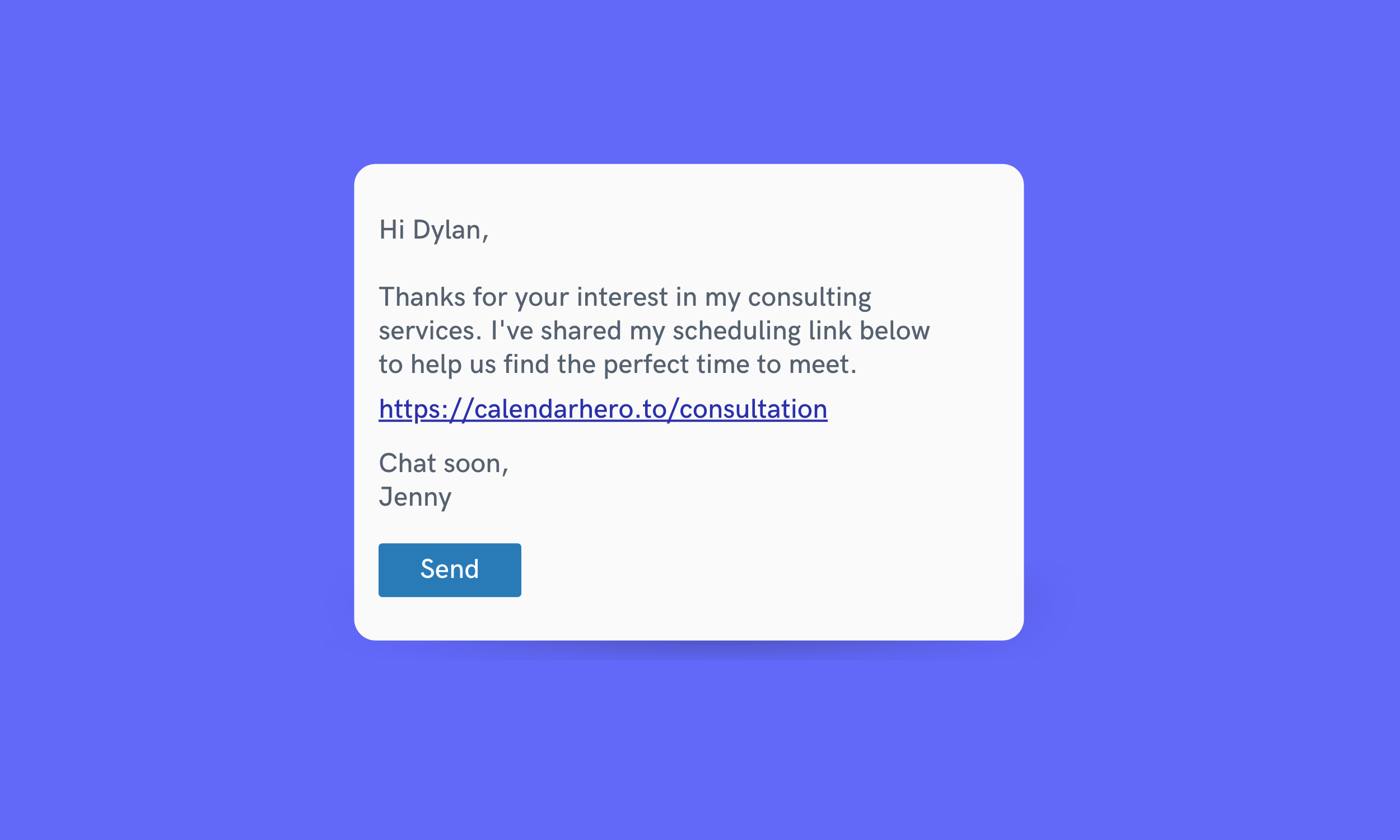How to Transition from Traditional to Automated Meeting Scheduling
Transitioning from traditional to automated meeting scheduling for the first time? Read this post.
So you’re thinking about making the switch from traditional to automated meeting scheduling. You’ve likely realized that the old way of scheduling meetings can be a significant blocker to productivity but it doesn’t have to be. By using CalendarHero, you can turn a once time-consuming task into an opportunity to propel your team and business further.
Connecting with clients or team members becomes effortless when you remove the friction from meeting scheduling: back and forth emails, group coordination, etc. When compared to traditional scheduling, automated scheduling means major time savings, more bookings, and ultimately, stronger invitee experiences.
How to Create Exceptional Invitee Experiences →
CalendarHero is a game-changer for teams and professionals who schedule meetings frequently. However much like any new software, it does take some personal adjustment to truly reap the benefits.
Not only does CalendarHero help you book meetings faster — it also improves the quality of your day. By using automated meeting scheduling, you’ll be empowered to let go of old meeting habits that lead to tedious busywork and distract from high-value tasks like selling, strategy, and growing revenue.
In this post, we’ll share why automated meeting scheduling means you no longer have to:
Ask “when are you free?” to initiate a meeting
Check your calendar throughout the day
Attach video conferencing links to meeting events manually
If you’re ready to transform your workday for the better, keep reading to see what changes when you begin to automate meeting scheduling.
1. You stop asking, “when are you free?”
The "when are you free?" dance is a cornerstone of traditional meeting scheduling and arguably one of the worst parts of having to set up a meeting. To ask someone, for instance, a prospect, when they are free to meet almost guarantees you’ll have to send a series of emails to settle on a mutual time. This traditional way of initiating a meeting can also prolong your meeting’s success as you’re forced to wait for a reply before you can even begin to set up the meeting.
CalendarHero cuts this step out entirely.
Instead of asking when a prospect or colleague is free, you can initiate a meeting by sharing your personal scheduling link in an email or direct message. This saves you and your invitee from any further emails. Instead, your invitee can easily click on your link and choose a time to meet from your real-time availability.
As soon as your invitee picks a time, CalendarHero adds the booked meeting to both of your calendars instantly.
Plus, our scheduling solution doesn’t stop short at 1:1 meetings but can be used for all kinds of meetings, including group sessions. For groups, go with our web app scheduler, so you can send automated meeting requests from CalendarHero directly to your group of invitees.
Using our intelligent group algorithm, CalendarHero will find the best time for your group to meet and add the booked meeting to everyone’s calendars. You won’t have to survey for everyone’s availability or do any manual group coordination.
What about complicated meeting scenarios? CalendarHero handles those, too.
From booking meetings on behalf of clients to organizing a group call with internal and external guests or giving your customers the option to choose who they meet with — you can use our shared availability settings to simplify the most complex meetings. If you want a swift way to engage your website visitors, embed the CalendarHero scheduler directly on any web page.
So whether you’re having a brief call or hours-long group meeting, you won’t have to ask, “Can you share a few times that work for you?” with CalendarHero. As a result, you’ll become instantly easier for your prospects, customers, and colleagues to meet with.
On the flip side, you’ll have a new answer when someone asks you when you’re free. Respond with your personal scheduling link to foster a more efficient scheduling culture among your colleagues and clients.
New to scheduling links? Here’s your definitive guide →
2. You stop having to check your calendar
How many times a day do you check your calendar app? If you’re in a meeting-heavy role, then chances are it’s a lot. We get it. No one wants to risk forgetting about an important meeting or showing up late. Meeting blunders happen to us all, and one of the ways people mitigate that in traditional scheduling is by checking their calendar apps frequently.
A constant pulse on your calendar helps you feel more in control of your day but at what cost?
Each time you stop what you’re doing to open a new tab or app, you are switching contexts and taking your focus away from the task at hand. You might think you’re getting more done by scanning your calendar while simultaneously devising your next sales campaign but, in fact, you’re hurting your productivity. Studies show that multitasking can reduce your productivity by as much as 40%. In fact, the traditional scheduling process slows down our ability to book more meetings and makes us less efficient at work. Not so good, is it?
With CalendarHero, you no longer have to manually review your calendar to keep tabs on your next meeting.
As a CalendarHero user, your calendar automatically syncs to your account. Each day you’ll receive daily meeting briefings to your inbox, chat platform, or mobile phone that include an overview of your upcoming meetings. You’ll also receive a pre-meeting briefing an hour before a meeting starts.
Pre-meeting briefings include all the essential details like who you’re meeting with, video conferencing information, and links to your connected accounts like a CRM or ATS. Right out of the box, you can freely connect popular work tools, including HubSpot, Greenhouse, Google Drive and more to tie all your meeting-related tasks and information together. So, if you’re a sales rep, you can quickly look up a related sales deal or a recruiter can review a candidate’s resume while on the go.
Add powerful meeting scheduling to your tech stack. Browse 60+ integrations →
To be clear, CalendarHero does not replace your calendar but it does add a layer of intelligence on top of it. For instance, CalendarHero allows you to automatically keep certain days of the week free of meetings and limit which time slots an invitee can book you for. Instead of manually updating your calendar, you can set your preferences directly in CalendarHero to ensure all future meetings are booked based on your preferred availability. In other words, you’ll be able to make sure that an open time slot in your calendar doesn’t automatically mean available for a meeting.
Another way to keep track of your meetings is through Tasks. Once logged in to CalendarHero, you can go to your active tasks to see your meeting requests and upcoming meetings. You can perform functions like rescheduling, updating your invitee lists, and accelerating a meeting request all in one place.
Automated meeting scheduling adds intelligence to your calendar and gives you more control over your time, so you can reduce interruptions, restore mental clarity and boost your personal capacity to do your best work.
3. You stop manually attaching video conferencing links
One of the core shifts the global workforce experienced last year was the transition to remote working, which for many companies, has meant an increased reliance on video conferencing. Just last year, CalendarHero scheduled 120 times more video meetings than the year before.
While video conferencing has been instrumental in keeping teams and clients connected, it has also added a new set of tasks to already busy workdays. Fielding questions like “What’s the meeting password?” and “Can you re-share the conference link?” have become all too common which present more distractions from the most important parts of your job.
The good news is that CalendarHero can automate your video conferencing tasks as well.
Connect your video conferencing platform of choice to CalendarHero to start automating video meetings and calls. CalendarHero has 10+ direct video integrations including Cisco Webex, Microsoft Teams, and Google.
By integrating video, you won’t have to manually attach conferencing links to your booked calendar events. As soon as you enable video in a meeting type, CalendarHero automatically adds your conferencing details to your booked meetings. set your preferences directly in CalendarHero
Video conferencing automation ensures that you and your attendees know exactly where you're meeting without the manual effort.
At times, you may want to give the person you’re meeting with the option to use their preferred video conferencing platform rather than yours. In this case, you can enable a CalendarHero setting that lets your invitee edit the meeting’s location.
That way, your invitee can conveniently update the meeting’s location with their own video conferencing link without disrupting either of you with another email.
With traditional meeting scheduling, meeting tasks like setting up video conferencing can quickly become burdensome. Automated scheduling offers a simpler approach. With CalendarHero, tedious admin tasks like retrieving conference links no longer get in the way of critical responsibilities like building relationships, supporting customers, or marketing your business.
Transform your workday
The shift to automated meeting scheduling is an invitation to elevate your workday. Your time matters and spending hours each day on manual scheduling and meeting preparation take away from the most meaningful parts of your job. Old habits like asking when someone is free, manually attaching conferencing links, and regularly checking your calendar become outdated behaviours as you embrace the clarity and efficiency that automated meeting scheduling can bring to your workflow.
Keep learning:
Get more done with smart meeting scheduling software
Find everything you need to book meetings faster, manage your calendar, and simplify collaboration wherever you are.
Related posts: