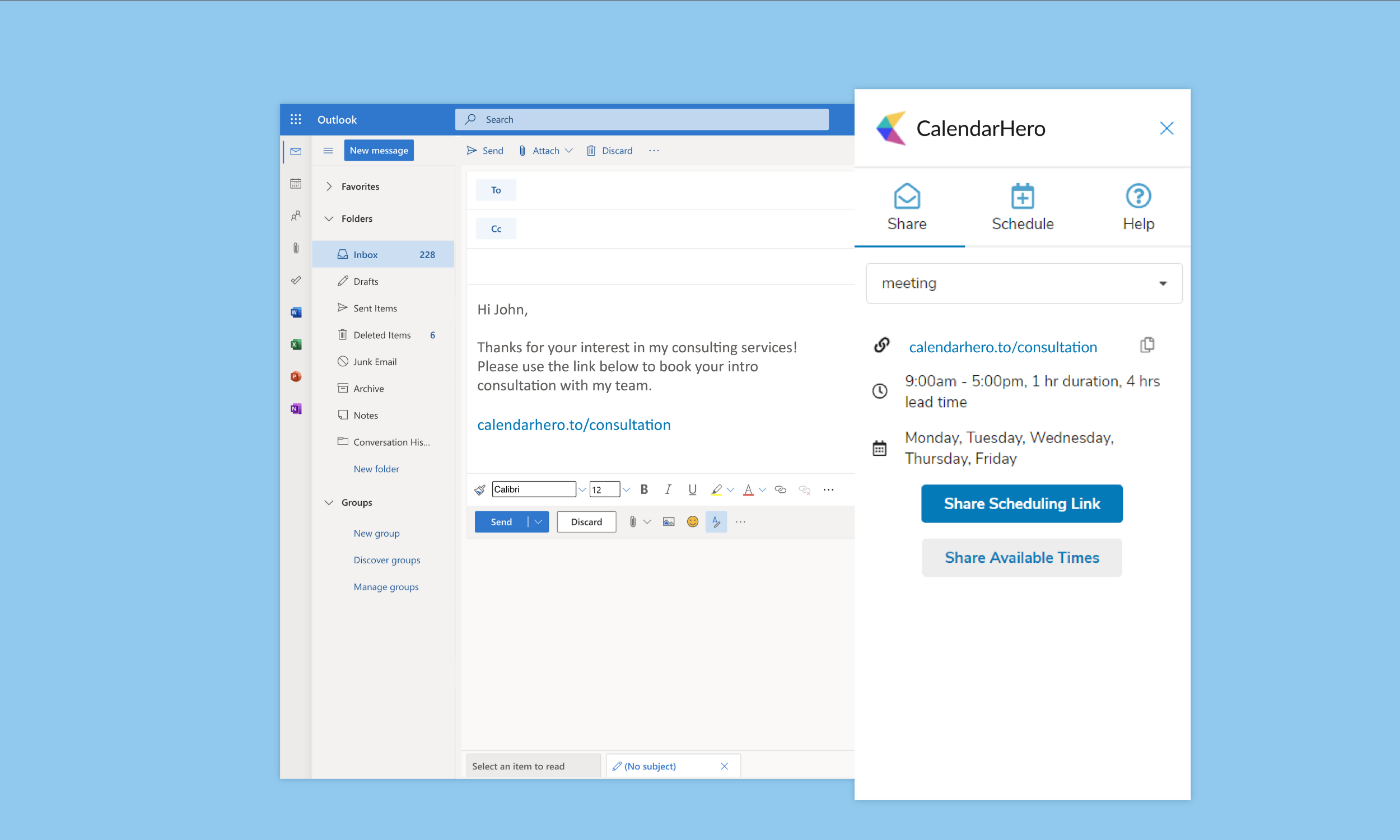Outlook + CalendarHero: Schedule Meetings from your Inbox
You deserve to get work done wherever you want to. Use CalendarHero right in Outlook for a speedy, convenient, inbox-friendly meeting scheduler.
Earlier this year, we released the CalendarHero Gmail add-on to give email enthusiasts quick shortcuts to powerful scheduling features from the convenience of their inboxes.
While Google users rejoiced, we know that Microsoft users were a little left out. Although we had a pre-existing Outlook plugin, we took a moment to absorb some great customer feedback and decided to overhaul the whole thing.
With that said, today, we’re thrilled to unveil the new and improved CalendarHero plugin — a meeting scheduler built for Outlook. If you find yourself dizzy from manual scheduling and want a supremely fast and efficient scheduling process then this plugin is for you.
More than a scheduling link — discover smart scheduling features →
As an Outlook user, you can now access CalendarHero’s powerful scheduling features from the comfort of your inbox. This means that you’ll spend less time juggling browser tabs, so you can engage leads and win new customers with a smart meeting scheduler.
As you know, running a business is a full-time job and manual scheduling gets in the way of that. Instead of having to ask, “what time works for you?” and exchanging dozens of emails to confirm bookings, you can let CalendarHero do all the heavy lifting.
With CalendarHero’s Outlook plugin, choose from a variety of scheduling methods to suit your communication style, your invitee’s preference, or your meeting goals.
What’s New:
Share real-time availability — quickly access scheduling links or insert a preview of available times in an email
The power of the web scheduler in Outlook — create and send automated meeting requests from your inbox
Effortless team collaboration — instantly find mutual availability for meetings with team members
CalendarHero is committed to empowering customer-facing professionals with everything they need to book meetings and appointments faster, wherever they work and meet. The new Outlook plugin offers meeting creators more flexibility and control over their scheduling workflow.
Here’s what you can expect:
Share real-time availability
If it isn’t already obvious, the days of the “when are you free?” dance are long over. To save you and your invitees time and effort, CalendarHero makes it possible to share your real-time availability directly with invitees over email.
To increase your bookings, meeting creators can add a personal scheduling link directly to an email or insert a preview of their availability right into the body of an email. With either of these scheduling methods, you’ll ensure your email recipient can quickly view your meeting call to action and self-schedule a meeting at a time that works for everyone.
Now you can confidently avoid double-bookings or scheduling conflicts thanks to CalendarHero’s ability to sync with your Microsoft calendars in real-time. Not once will you have to review and compare calendars manually!
By adding the CalendarHero Outlook plugin, you’ll be able to access both of these intelligent scheduling options from your inbox.
The Power of the Web Scheduler in Outlook
CalendarHero prides itself on offering users more than one way to schedule a meeting or appointment.
CalendarHero’s web-based scheduler is a powerful option that lets meeting creators automatically request meetings with their contacts. Whether you’re scheduling a 1:1 call or a group meeting, CalendarHero automates invitee coordination, finding the ideal time to meet, and creating calendar events.
All you have to do is specify who you want to meet with, select your meeting type (e.g., interview, demo, discovery call), and review your meeting preferences, like whether you want to have a Zoom conference call or pre-book your favorite boardroom at the office.
Next, CalendarHero can either send your meeting request automatically or you can copy a private invite link to share yourself in an email. Once a time is selected, CalendarHero immediately creates a calendar event that includes all your meeting details, such as video conferencing information and agenda items.
Simply put, the web scheduler is a great option when you already know who you want to meet with and don’t want you and your invitees to have to go back and forth to settle on a mutual time. With the latest update to our Outlook plugin, the web scheduler is now available directly in your inbox.
TIP: Before using the web scheduler, add meeting types (templates) to your CalendarHero account for any meetings you schedule frequently, such as sales calls, consultations, and discovery sessions. Customize and save your preferred settings, including video conferencing, meeting duration, and custom availability. Once added, you’ll be able to quickly access your meeting types inside of Outlook to schedule a meeting.
Effortless Team Collaboration
CalendarHero doesn't just simplify scheduling with external guests — we also help businesses automate the normally time-consuming process of coordinating meetings with internal staff.
For businesses on the Team Plan, team members can seamlessly collaborate with each other, whether they’re together in person or working remotely. As a result, teams are able to devote more of their time to high-value tasks instead of meeting coordination with coworkers.
Discover 4 Ways to Schedule Team Meetings More Effectively →
CalendarHero's team scheduling capabilities also improve how responsive teams can be to external interest. For instance, when a customer is required to meet with multiple staff members at once, CalendarHero simplifies this process by displaying the collective availability of multiple team members to an invitee. This ensures that a prospect can meet with your team faster.
Skip the Wait: Book Meetings Faster with Shared Availability →
As part of our update to Outlook, CalendarHero users can instantly schedule internal meetings with their coworkers without leaving their inbox.
Get Started Today
Now that you know the days of traditional, offline scheduling are behind us — it’s time to supercharge your business with automated scheduling! With an array of app integrations, the ability to connect unlimited calendars, and smart group scheduling options — it’s time to bring your business and team into the future of meetings. Create your free CalendarHero account.
Start with CalendarHero
Experience smart scheduling for modern business. Connect unlimited calendars, connect 60+ business apps, and offer clients a professional online booking experience.
Share this post: