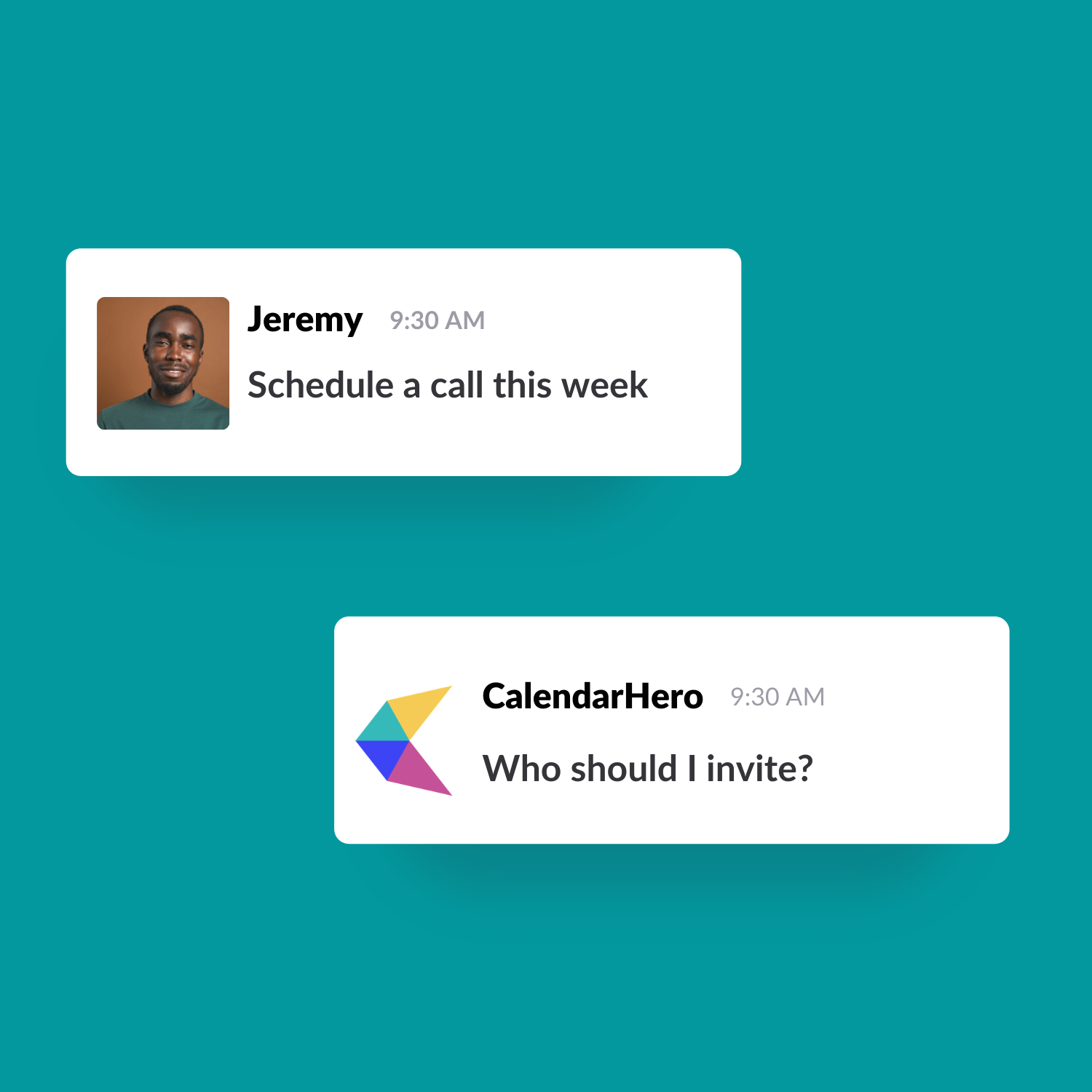CalendarHero Release Notes: June 2021
Explore new scheduling options, updates to our Gmail add-on, and customizations for teams in this month’s product release.
Whether you’re organizing meetings with clients or parent-teacher sessions, you want your scheduling process to be invitee-friendly and efficient. We think our users deserve flexible, versatile scheduling methods designed for the way you work best. That’s why we’re excited to share this month’s product update, which includes a new scheduling method, an update to our Gmail add-on, and team plan custom options.
Here is what’s new at CalendarHero in June:
1. Insert available times in an email
CalendarHero has several time-saving scheduling methods that users enjoy, including personal scheduling links and our website embed. This month, we've added one more! Now when you log in to your CalendarHero account, you'll be able to copy and paste available times from your meeting types directly into an email.
This feature, exclusively available with a Pro or Team subscription, makes it easy to show your availability within the content of your email. Invitees have the choice to pick a time to book the meeting immediately or click "view more times" to see more options.
It's a quick, convenient booking method that's also a great alternative to a scheduling link.
Learn more about adding times to an email
2. CalendarHero Gmail Add-on
The new and improved CalendarHero add-on for Gmail makes it easy to share your real-time availability without leaving your inbox. Previously, users could automatically insert their personal scheduling links in emails, initiate a meeting request, and access people insights to learn more about attendees before meetings.
Now, you can also insert a preview of your available meeting times directly into a reply or new email. If an invitee happens to read your email a few days later and picks a time that is no longer available, CalendarHero will prompt them to select a different time.
Learn more about CalendarHero for Gmail
3. Add or Remove Invitees
Sometimes meeting details change — that’s why we’re continuously updating CalendarHero to support the evolving needs of your workday and meetings. If plans change or you make a human error (we all do!), you can now easily add attendees or remove them from an active meeting request or scheduled meeting in Tasks. Either way, you can seamlessly revise your attendee list without having to cancel or reschedule.
To invite the new attendees, send an automated meeting request or copy and paste a private invite link in an email. We’ll send an automated email to any removed attendees to let them know they no longer need to attend and update their calendars immediately.
Learn more about adding or removing attendees
4. Team Plan Integrations
Meeting as a team? On the CalendarHero team plan, team members can share calendar availability, book meetings on behalf of one another, brand their invitee scheduling experience, and monitor meeting metrics. Now, team plan administrators have more control over their team’s shared integrations!
Admins can easily add third-party integrations — including Slack, Google Drive, HubSpot, and Greenhouse — to each team member’s account. By default, individual team members can also add any integration available in our integrations directory; however, plan admins can now opt to restrict access and hide specific integrations for their organization.
Learn more about setting up your team plan
5. Team Plan Branding
For all the marketers and brand managers out there, we’re proud to share that we've made it even easier to brand your entire team’s invitee scheduling experience.
Promote your brand in each team member’s invitee experience with your CalendarHero team plan. Team admins can go to the “Branding & Display” tab in their organization’s settings to add and enable a custom logo for their entire organization. Once added, individual team members (non-admins) won’t be able to override the logo to ensure a unified brand experience.
Simplify meeting scheduling with CalendarHero
Book faster, manage your time, and track your meetings with powerful scheduling software.