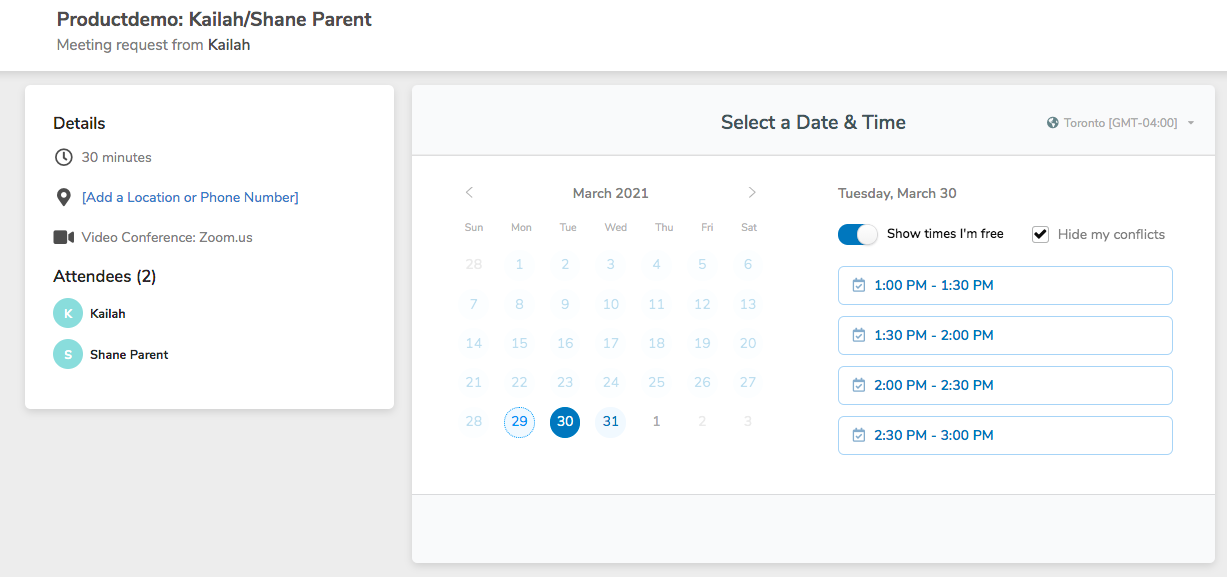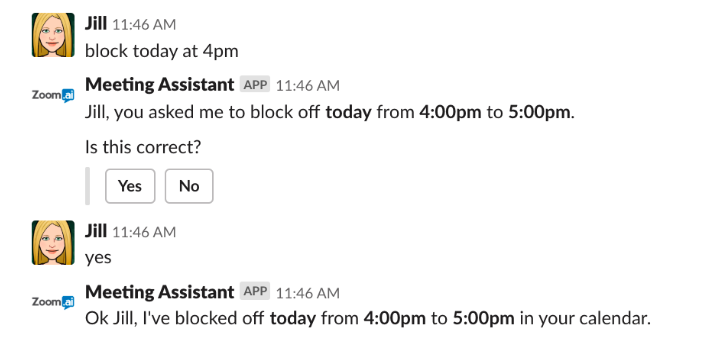Remote Working: How CalendarHero helps you Work Smarter from Home
At CalendarHero, our goal is to help you focus on the work that matters by taking meeting scheduling off your to-do list faster. With features like automated scheduling, booking links, and more than 60 integrations with apps like Slack, Microsoft Teams, and Zoom.us Chat, our customers have everything they need to connect with others quickly no matter where they’re working from.
In the wake of the Coronavirus (COVID-19) pandemic, we know that many teams and businesses will transition to remote working. Although there are several companies (like ourselves) that have existing work-from-home policies, remote working can be a new, disruptive process for many.
To help you and your team stay connected, productive, and focused on your goals, you will need to invest in smart technology along with remote working best practices. By staying calm, prioritizing your health, and focusing on the work that matters, even while apart, you can be confident that you and your team won’t skip a beat.
We’ve rounded up our top tips, features, and integrations that are easy to adopt, so that you can adapt to working from home seamlessly.
1. Foster Community with Frequent Meetings
A sense of belonging and community at work is essential in boosting team morale and maintaining job performance. However, that’s tough to achieve when you’re remote. To keep your newly distributed team connected on both business and casual matters, you’ll need to have more virtual meetings.
That also means you’ll need to coordinate more meetings. With CalendarHero, you can skip the back and forth of meeting scheduling altogether with automated scheduling, and features like meeting types. With meeting types, our team and customers are able to pre-set settings like availability, duration, and video conferencing and reuse those settings for quick, painless scheduling.
While remote, you won’t be able to grab a quick coffee or go for a walk with a colleague, but you can create a “Virtual Water Cooler” meeting type, which, for example, could enable any team member to book a 15-minute meeting with you for a few days each week. Conveniently, your meeting types will also auto-generate a personal scheduling link, which makes it easy for your team members to self-schedule a meeting with you in just one click.
Learn how to use Meeting Types
2. Make Video Meetings Happen Automatically
The next best thing to an in-person meeting is, without a doubt, video conferencing. While working remotely, video conferencing enables teams as well as clients, stakeholders, and candidates to get much-needed face time. Video meetings not only help you connect virtually, but they also boost attendee participation in meetings better than audio-only calls.
However, a higher volume of video meetings will also increase your admin workload. Admin tasks such as manually adding conferencing links to your meeting invitations and communicating video instructions to your invitees can put your productivity at risk.
At CalendarHero, we skip those steps entirely through our video integrations. By integrating your video conferencing software with CalendarHero, you can add video to any meeting automatically. It’s one less manual step that can make a big difference in your workflow. CalendarHero sends automated meeting reminders to each of your invitees, so they’ll always be in the loop.
Create a free CalendarHero account to integrate any of the following video conferencing providers:
Zoom.us
Microsoft Teams Video
Hangouts Meet
GoToMeeting
Webex Meetings
HighFive
Skype
Learn more about automating video conferencing
3. Create Balance and Protect your Time
With the lines between home and work now blurring, it’s paramount that you manage your time and work/life balance optimally. While working from home, it’s far too easy to blend your working hours into time typically reserved for personal activities and lose focus with an influx of emails, chat notifications, and virtual meetings.
CalendarHero is designed to give you and your team maximum control over your schedule and the flexibility to meet the way you want to. In your CalendarHero general settings, you can decide which days you are available for meetings, limit your availability for specific meetings (ex. client calls between 1 - 4 pm) and add lead time to have a minimum notice (ex. 2 hours) before a meeting can be booked with you.
With integrations with apps like Slack and Hangouts Chat, you can also block time in your calendar for focused work sessions without leaving your team’s chat app.
Optimizing your schedule towards your own workflow will ensure you’re never caught off guard with last-minute meetings and can work in a way that is best for you.
4. Keep Communication Open
One of the biggest concerns of a full remote team is the drop in team communication. Without clear communication channels, projects and deadlines can easily get lost. You can avoid this by utilizing chat platforms like Slack and Microsoft Teams to connect with team members quickly in group channels or direct messaging.
You can also add CalendarHero to your chat platform to schedule and prepare for meetings directly within chat. Connecting your scheduling software with your messaging platform can help prevent app fatigue (from having to switch through multiple apps) and enables you to go from messaging to meeting in seconds.
With CalendarHero for chat, you’ll be able to make a meeting request, view automated briefings for your upcoming meetings, block time in your calendar, and utilize the people insights feature to learn more about attendees before you meet with them.
CalendarHero can be added to:
Create a free account to connect your chat platform.
5. Maintain Strong Customer and External Relationships
In the absence of having your internal team physically together, there can also be a concern that communication and meetings with external stakeholders such as prospects, customers, and candidates might suffer in the process. It will be important to over-communicate to your stakeholders that business will operate as usual and maintain your external meeting, demo, and interview schedules.
CalendarHero has an array of shared availability features that make scheduling meetings with your team and external attendees easy to do. Take the stress out of coordinating distributed team members and external guests with our intelligent group features.
CalendarHero’s group scheduling features include:
On-Behalf: Book a meeting using another team member’s availability instead of yours
External On-behalf: Book a meeting using an external contact’s availability instead of yours (ex. A recruiter who books a meeting for a hiring manager)
Round-Robin: Enable an invitee to book a meeting with any available team member (ex. A customer can book a call with any available support agent)
Collective: Pool your team’s availability instantly and show external invitees times when all specific team members are available
Learn more about shared availability features
Lastly, we know that transitioning your team or company to remote working is not an easy process, especially if it’s for the first time. In our case, our Toronto-based company will be going remote beginning March 16, but we are ready and available to help you through the process as well.
Speak with out team today to learn more about our product and how your team can stay connected while working from home.