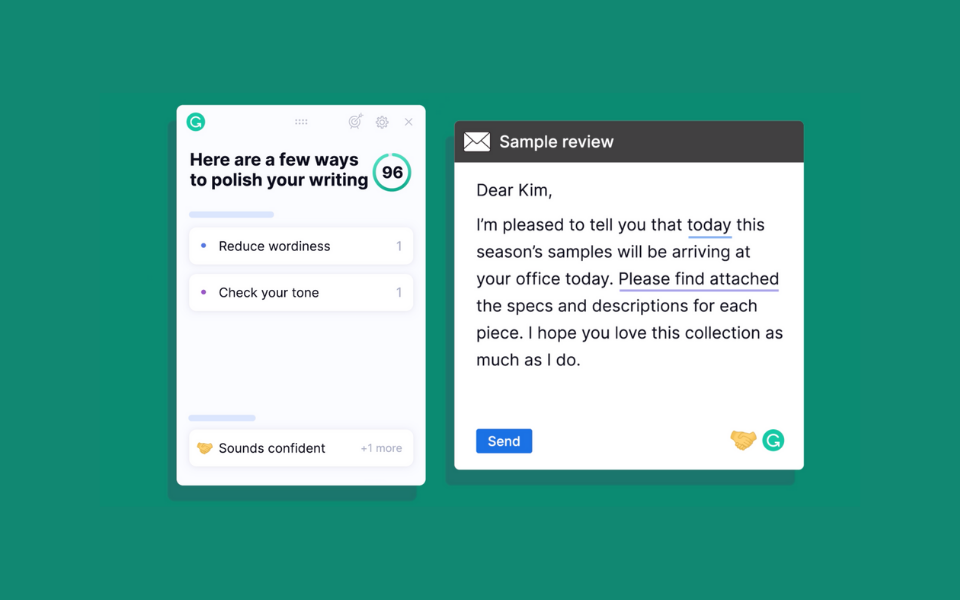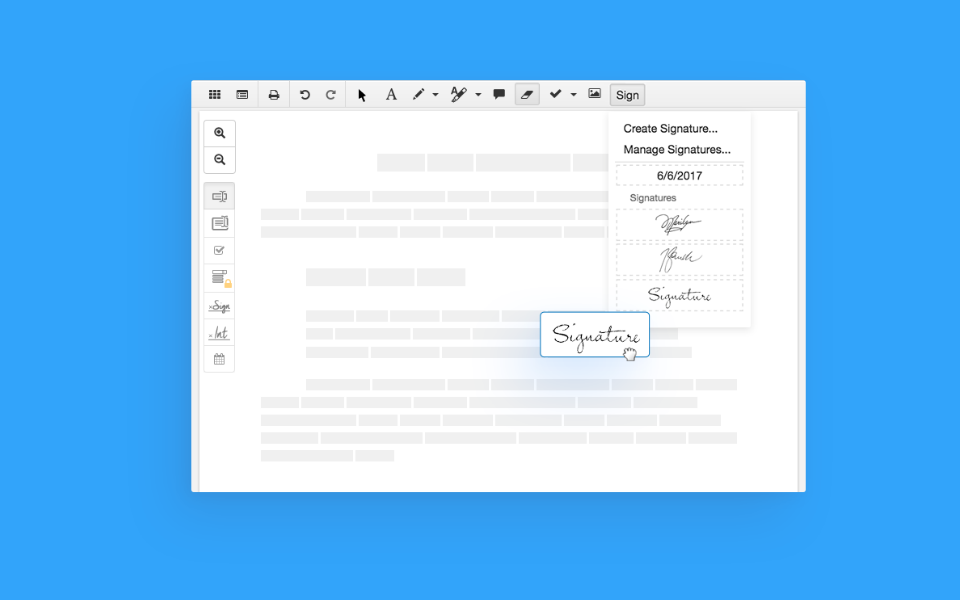The 6 Best Gmail Add-ons to Boost Productivity
We're sharing some of the best Gmail add-ons (and Chrome extensions) to improve your inbox workflow and streamline everyday tasks.
In today's hybrid workforce, finding hacks and tools that can help you work faster is no longer a nice-to-have — it's a must. From finally achieving the elusive work-life balance to making time for your most high-value tasks, getting the most out of your work tools can make a significant difference in your workday. In other words, learning to optimize your most essential work tools (like email) can be the difference between moving through your day calm, cool, and collected or feeling as if you're in a game of never-ending catch-up.
There's a lot you can do in your inbox — but are you making the most of it?
Despite the latest chat apps and conferencing tools, email is still the backbone of workplace communications. And for many (read: 1.8 billion active users), Gmail is the email service provider of choice. From automatic filters to pre-scheduled emails and the 5-second window to undo send, there are several built-in Gmail features we love and rely on every day.
However, despite our best efforts, managing our inboxes along with our other tasks can be painstakingly time-consuming. Plus, Gmail can't do everything — at least not out of the box.
Gmail add-ons and Chrome extensions are every inbox enthusiast's answer to productivity woes and app fatigue. Without leaving your inbox or browser, there are powerful apps that can help you accomplish email-related tasks at lightning speeds. From the Google Workspace Marketplace and Chrome Web Store, you'll see hundreds of apps to choose from.
Not ready for an hours-long scroll fest? To narrow your search, we've rounded up our top picks of some of the best Gmail add-ons and Chrome extensions to improve your workday immediately. Write impeccable, mistake-free emails. Update your CRM on autopilot. Schedule any meeting, in seconds, from your inbox.
The following apps will save you time and supercharge your email workflow right away.
1. CalendarHero: Schedule Meetings from your Inbox
When you set out to schedule a meeting, you're thinking about the person you'd like to connect with, a candidate you want to hire, a new client to pitch to — you're likely not picturing the back-and-forth email thread that's about to ensue, all to arrange a mutual time to meet.
Meetings take time, but scheduling shouldn't. That's CalendarHero's motto and why it's an excellent add-on for your inbox. Right from Gmail, CalendarHero enables you to paste your real-time availability into an email, share a scheduling link with a contact, or send a meeting request from your inbox to book meetings automatically with internal and external guests.
Plus, CalendarHero integrates with Google Calendar and popular video providers, including Zoom, Microsoft Teams, and Webex, so you won't have to add video conferencing links to your calendar events manually. That's a massive win for busy professionals who'd like to save hours each week by automating meeting scheduling directly from Gmail.
2. Grammarly: Confidently Craft Emails
Here's a familiar scene: you've proudly sent off an email only to realize you've made a typo, and it's too late to take it back. Chances are your colleagues won't mind, but it might be a different story for the prospect or new client you're trying to impress. Save yourself the potential embarrassment and write impeccable, mistake-free emails every time by trying out the Grammarly Chrome extension.
The Grammarly Chrome extension can help you automatically detect incorrect spelling, tone and style issues, and alternative word suggestions. Beyond Grammar alone, Grammarly also provides specific suggestions to help you improve your writing. If you're tired of seeing typos in your emails and want to write with more confidence, Grammarly is just the ticket.
3. Copper: The CRM Built for Gmail
A customer relationship management (CRM) tool is essential for anyone in customer-facing roles who want a centralized way of managing leads and clients. It's also no secret that customer-facing professionals such as sales reps, customer success managers, and account leads frequently use email to communicate with prospects and clients. That's why Copper designed their CRM specifically to work in tandem with Gmail.
Book meetings automatically with CRM contacts. Add Copper to CalendarHero →
With Copper CRM for Gmail, you'll be able to conveniently transfer your Gmail data to Copper to populate lead, contact, and account information automatically. Plus, if you or your team uses Google sheets for analysis, reporting, or charting data, Copper makes it easy to import your CRM contact information. Spend more time engaging prospects and less time on admin tasks by connecting Copper to Gmail.
4. Asana: Manage Projects from your Inbox
Without a plan, good ideas rarely take off. And without a project management tool, projects lose momentum and fall off the radar. Asana offers teams a centralized space to organize, assign, and track projects. For an added layer of convenience, add Asana to Gmail, so you can quickly turn email requests into actionable (and trackable) tasks in Asana.
So when your inbox starts to flood with new assignments, you can immediately create tasks in Asana from Gmail. With this add-on, quickly keep tabs on your to-do list with the option to see and update tasks from your inbox. To ensure you're never left wondering where a task came from, Asana has a feature that lets you attach a related email inside of a new task. Create and complete projects faster from your inbox with Asana for Gmail.
5. DocHub: Sign and Send Documents in Gmail
If you find yourself regularly signing, editing, or sending digital documents, then DocHub is an app you'll want to get to know. From client contracts to onboarding documents for new employees, DocHub uncomplicates creating, organizing, and signing documents digitally.
To speed up your workflow, add DocHub to Gmail so that you can instantly sign and update documents (including PDFs) from your inbox. With this add-on, you'll be able to open any attachment into DocHub directly from Gmail. Once reviewed, reply to your original email with your document attached. Signing and organizing digital documents doesn't have to be a complicated process. DocHub intuitively works with your email workflow for a quick and efficient signing system.
6. Vimeo: Record and Share Videos
Last but not least, we're giving a shout-out to a browser extension that can help elevate your professional communications. Instead of sending a long, wordy email, get your point across quickly with a screen or video recording. With Vimeo, you can easily record and share videos with your colleagues, customers, or candidates.
Once added to Chrome, you'll be able to use Vimeo to instantly record your screen, your camera, your voice, or a combination. After you've recorded, Vimeo generates a private link that you can share in an email or private message. With the popularity of remote working, recording video messages is a valuable way to communicate feedback to coworkers and stand out to prospects.
CalendarHero is an AI-powered meeting scheduling solution helping teams book every meeting faster. The Calendar Blog explores professional insights, practical advice, and product innovations that help teams work smarter.
#CalendarHero Share this post: