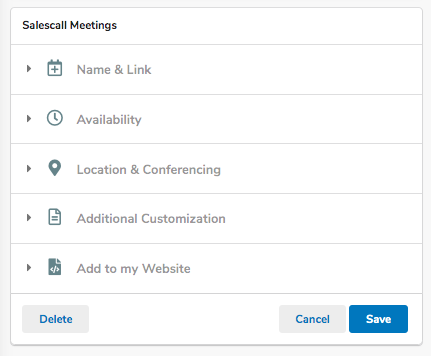Why Buffer Time is the Feature We’ve All Been Waiting For
Give yourself breathing room in between meetings with CalendarHero’s Buffer Time feature.
If you’ve ever felt overwhelmed from a busy schedule, you’re not alone. Balancing your daily obligations, tasks, and meetings can be difficult, especially when you’re working in a customer-facing role or with a distributed team.
Although thorough planning and time management is helpful, it doesn’t always save you from the unexpected: a VIP meeting running long, a technical glitch when setting up a conference room, or getting lost on the way to a new client’s office.
So how do you prepare for the unexpected and avoid chronic rushing or meeting fatigue?
Our answer: buffer time.
What is Buffer Time?
Traditionally, manual buffer time requires a lot of planning and effort on your part. You’d have to calculate how much time you need before or after meetings and manually add that into your work calendar for each meeting event. Nobody has time for that.
That’s why we designed CalendarHero’s Buffer Time to do this for you automatically.
Essentially, we took the characteristics of the most prompt, time-management skilled person you know and put them into a feature. Buffer Time is a powerful feature that can transform the quality of your workday immediately.
Even our team couldn’t wait to use this feature …
Now that the Buffer Time feature is here, you’ll want to make use of it right away. Keep reading to learn how it works!
Don’t have a CalendarHero account yet? Start your 14-day Free Trial →
How Buffer Time Works
You can set buffer time in your CalendarHero Meeting Types under the “Availability” section in your settings.
Here, you can choose to set a buffer before, after your meeting, or both. Once enabled, the set time will be added automatically to your real-time calendar availability.
What this looks like: If you’ve set a 15-minute buffer before and after a meeting, your invitees will only be able to book a meeting with you when there are 15 minutes available in your schedule before the start and after the end of your meeting.
To make the experience as smooth as possible for you and your invitees, the buffer time you set in CalendarHero is invisible to your invitees and won’t alter the meeting’s start time. It also won’t be visible in your synced calendar (Google, Outlook, etc.) to keep your calendar clutter-free.
In other words, if CalendarHero was a human assistant (we’ll call him Bob), you’d say, “Hey Bob! Make sure to give me a 15-minute buffer before and after the next meeting you set up for me. I want some time to review my talking points and notes.”
Except, in our case, Bob is your automated assistant.
By the way, you can also choose to name your CalendarHero automated assistant Bob.
What happens if I reschedule my meeting?
If you decide to reschedule a meeting that has buffer time added to it, then CalendarHero will intelligently add your buffers to the rescheduled meeting. If you choose to change the buffer time in your meeting type, let’s say, from 15 minutes to 30 minutes, CalendarHero will automatically honour the new time for the rescheduled meeting. That way, you won’t have to manually add new buffers every time you reschedule a meeting.
How to quickly reschedule a meeting →
Is Buffer Time the same thing as Lead Time?
Not quite. The Buffer Time feature creates space in between meetings to write up notes, prepare for your next meeting, or debrief once a meeting has ended.
CalendarHero’s Lead Time feature is the minimum notice you require before a meeting is booked with you. In a nutshell, lead time saves you from last-minute bookings. For example, if you set your “product demo” meeting type’s lead time to two hours, your prospects won’t be able to schedule that meeting with you with less than two hours’ notice.
Although Buffer Time and Lead Time are different, both features can be layered together in your Meeting Type availability settings to help you protect your time and balance your schedule.
Ready to Get Started?
What are you waiting for? CalendarHero’s intelligent features like Buffer Time ensure you have the calendar capacity and mental clarity to work smarter every day. Soon, back-to-back meeting fatigue will feel like a thing of the past!
Log in or create a free account to add buffer time to your next meeting.
Keep Learning