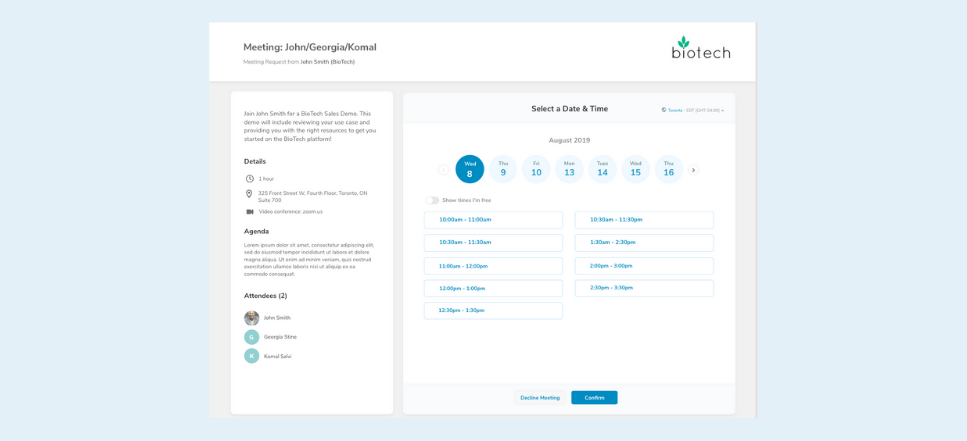CalendarHero Release Notes: December 2020
As we prepare to close the chapter on 2020 (finally) and head offline for the holidays, our team has worked hard to release highly-anticipated product updates that are guaranteed to give you more flexibility when scheduling meetings right now and in the New Year.
Since it’s the final product release of the year, we’re also giving a special shout-out to this year’s notable new features that you’ll want to check out, if you haven’t already.
Here is what’s new at CalendarHero in December:
1. Updates to Availability Window
You can now set your availability window with multiple time ranges per day and set different time ranges for each day of the week. For example, you could create a meeting type for sales calls and set your availability window to include Monday - Thursday from 9 am - 12 pm and 1 pm - 5 pm.
It’s a 2-in-1 update to an existing feature that gives you powerful customization over your time. Give yourself a lunch break, create dedicated days or time slots for specific meetings, and block time for meeting-free work.
Learn more about how to customize your availability window
2. Custom Branding
In profile settings, CalendarHero customers on our professional or team plans can now add custom branding to their scheduling experience. Add a custom logo to replace the CalendarHero logo on the top-right of the meeting acceptance page, personal scheduling link landing page, and your meeting directory page.
This update is a great way to ensure your company branding appears front and center to invitees within your meeting scheduling experience.
Learn more about how to add custom branding
3. Custom Booking Calendars
Want more control over where your booked meetings go? CalendarHero users can now schedule different meetings in different calendars. In your meeting types, you’re now able to select the booking calendar you'd like associated meetings to be added to once booked.
This new feature makes it incredibly easy to manage meetings across all your calendars.
Learn more about adding booking calendars
4. Update to Meeting Duration Setting
When creating meeting types for meetings like sales calls, interviews, and product demos, you can customize how long you want each meeting to last. In addition to our existing duration options, you can now add meeting types that have a 5-minute and 20-minute duration.
With this update, users have more flexibility over the kinds of meetings they’d like to schedule in CalendarHero.
Learn more about how to edit your meeting type’s duration
5. Microsoft Teams Enhancement
Using CalendarHero (formerly Zoom.ai) in Microsoft Teams? To make it easy for you and your invitees to join video calls, a native “join” button will now appear in Microsoft Teams when you schedule dynamic video meetings through CalendarHero.
Learn more about using CalendarHero in Microsoft Teams
6. New Zap! Connect CalendarHero and Google Docs
Although we have 60+ apps in our integrations directory, using CalendarHero is a great option if you want more in-depth customization over your workflow. We’ve recently added a new Zap to connect CalendarHero to Google Sheet.
If you use Google Sheet to track your meetings, you can save time by automatically adding a new row with an attendee’s name and email to a Google Sheet whenever CalendarHero schedules a meeting.
See more ways to use CalendarHero with Zapier
7. 2020 honorable mentions
Invitee Questions: Get to know invitees before you meet. Add questions directly to your invitee request to collect information like professional titles, problems they want to solve, and how they found your company.
Website Embed: Give web visitors a seamless way to meet with your team. Embed the CalendarHero scheduler on any web page to engage visitors at the height of interest.
Payment Collection: Stop chasing invoices! Connect Stripe to CalendarHero to automatically collect payments for 1:1 consultations, coaching sessions, and paid meetings scheduled through CalendarHero.
Meeting Directories: Promote multiple meeting offerings all at once. You can now create a scheduling page that features more than one meeting type — share your directory as a link or embed it on your website.
There you have it. That’s our CalendarHero December 2020 update. From our team to yours, happy holidays, and thanks for choosing CalendarHero to help you simplify meeting scheduling.
We look forward to working with you in the New Year!
P.S. Since the holiday season is upon us, we’ve rounded up some critical tips that can help you balance your calendar and lock in key meetings before your clients and colleagues officially sign off for their holiday breaks.
Related Posts: